How Do I Do A Self Certification Sick Note Online?
Feeling under the weather and need time off work? Self-certification sick notes can help. These notes let you claim Statutory Sick Pay without seeing a doctor. This guide will show you how to fill out an SC2 form online.
Read on to learn the easy steps.
Key Takeaways
- Use SC2 forms for sick leave up to 7 days without a doctor’s note.
- Fill out the SC2 form online with personal details, work info, and illness dates.
- Submit the form to your employer and keep a copy for your records.
- For absences over 7 days, get a fit note from your GP.
- Self-certification can cover up to 28 days, but check your work’s rules.
Understanding Self-Certification for Sick Leave
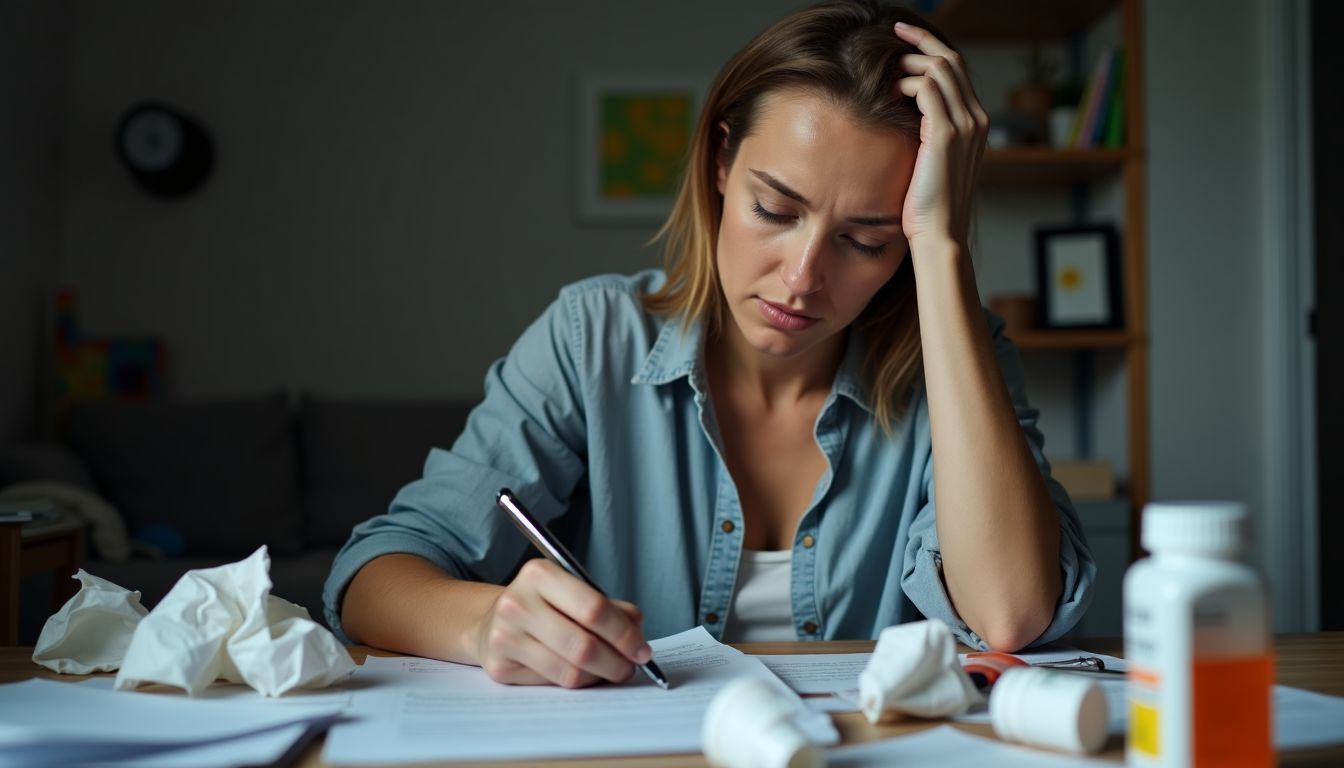
Self-certification for sick leave lets you tell your boss you’re ill without a doctor’s note. You can use it for short absences, often up to seven days.
When to use the SC2 form
The SC2 form is your go-to for short-term sick leave. Use it when you’re off work for seven days or less. This form lets you tell your boss why you’re away without needing a doctor’s note.
For longer illnesses, you’ll need more than the SC2. If you’re sick for more than a week, get a fit note from your GP. This note is a must for Statutory Sick Pay claims. It tells your employer if you’re ‘not fit for work’ or ‘may be fit for work’ with some changes.
The SC2 form can cover up to 28 days of sick leave. But check with your work – they might have their own rules. If you fall ill during your holiday, you can often swap those days for sick leave.
Just fill out the SC2 form and let your boss know.
How to fill in the SC2 form
Once you know when to use the SC2 form, filling it out is the next step. Here’s a simple guide to complete the SC2 form:
- Gather your info: Have your National Insurance number, phone number, and work details ready.
- Start the form: Go to the official website and open the SC2 form.
- Fill personal details: Enter your name, address, and contact info.
- Add work info: Put in your job title and employer’s name.
- Note absence dates: Write down when you were off sick.
- Describe illness: Briefly explain why you were absent.
- Sign and date: Add your signature and the current date.
- Submit form: Send the filled SC2 to your employer right away.
- Keep a copy: Save a copy of the form for your records.
- Follow up: Check with your employer about Statutory Sick Pay.
Conclusion
Self-certification sick notes online simplify the process. You can complete the SC2 form from home. It’s quick and straightforward. Simply provide your details and explain your reason for absence from work.
Ensure you retain a copy for your records. This approach helps both you and your employer manage sick leave efficiently.
FAQs
1. What’s a self-certification sick note?
It’s a form you fill out when you’re off work due to illness. You don’t need a GP or healthcare pro for this. It’s good for short sick days.
2. How long can I use a self-cert note?
You can use it for up to 7 days. After that, you’ll need a statement of fitness for work from your doctor.
3. Do I need to tell my boss about self-isolating?
Yes, let your employer know if you’re self-isolating. It affects your sick pay and work duties.
4. Can I get Statutory Sick Pay with a self-cert note?
Yes, you can claim SSP with a self-cert note. Your employer might ask for it to process your pay.
5. Does self-cert cover time off for bad working conditions?
No, it’s for illness only. Talk to your boss about issues with your work environment. You might need to use annual leave instead.


